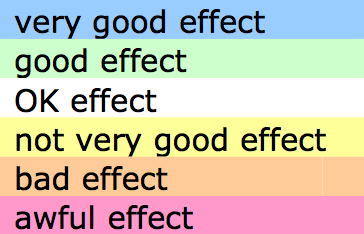Omega Meals helps you sort, identify and combine foods into daily menu plans and recipe plans. Personalized plans can fit your tastes and give a desired health risk assessment value for your tissue HUFA balance. Omega Meals estimates these outcomes using a published empirical diet-tissue relationship. The software program includes short videos with advice for inputs by a New Person or a Known Person already in the database. Making, repairing and exchanging recipes can also be done with the application.
Download Omega Meals for Windows to make personal menu plans and special recipes. (Requires Windows 7 or newer – 64 bit) Download the installer. Then Run the installer. The installation program makes an Omega Meals folder in My Documents and places a shortcut icon on the user’s desktop. Double-click the Omega Meals icon to start the program.
Foods with positive Scores raise the % omega-3 in HUFA, and those with negative Scores raise the % omega-6 in HUFA. An on-line database is available to help you find Scores for foods. The scores help you rapidly identify the positive or negative impact that a food item will make on your health risk assessment biomarker.
Updated May, 2019